|
|
Lockhunter
by Alan German
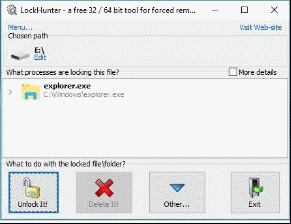 What do you do when you can’t safely remove an
external USB drive because Windows indicates that
some process has it locked? The problem usually
occurs when there are no applications running so
it is less than obvious which program is the
culprit. Wouldn’t it be nice is someone had
produced a utility that would (a) tell you about
the problem, and (b) fix it for you? Enter
Lockhunter – a free software tool designed
specifically to resolve issues with locked files
and folders.
What do you do when you can’t safely remove an
external USB drive because Windows indicates that
some process has it locked? The problem usually
occurs when there are no applications running so
it is less than obvious which program is the
culprit. Wouldn’t it be nice is someone had
produced a utility that would (a) tell you about
the problem, and (b) fix it for you? Enter
Lockhunter – a free software tool designed
specifically to resolve issues with locked files
and folders.
When Lockhunter is installed, it integrates into
the context menu for File Explorer. You can then
load File Explorer and simply right-click on the
name of the file that is locked. Select
“What is locking this file?” Lockhunter
will show the errant process and give you the
option to unlock the file, delete it, or choose
from a number of other options. Click on the
“Unlock It!” icon. Problem solved!
Bottom Line:

Lockhunter (Freeware)
Version 3.1
Crystal Rich Ltd
Originally published: March, 2017
top of page
|
Archived Reviews
A-J
K-Q
R-Z
The opinions expressed in these reviews
do not necessarily represent the views of the
Ottawa PC Users' Group or its members.
|